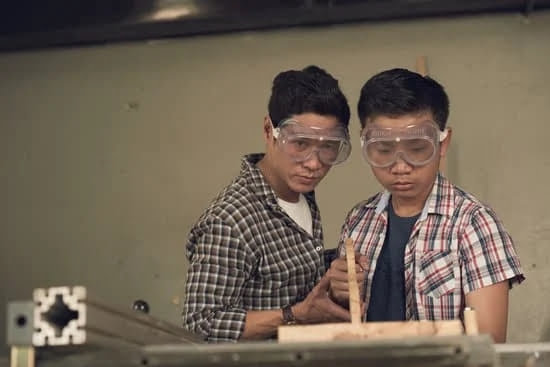Introduction
3D modeling for woodworking is an increasingly popular practice. 3D models provide a convenient way for woodworkers to visualize their project designs and assess potential problems before investing any time or material resources. Popular 3D model files used in woodworking include .STL, .OBJ, .SKP and .FBX formats. 3D modeling can be done with computer-aided design (CAD) software or by using specialized plugins developed specifically for woodworking projects. Some of the most commonly used 3D modeling software programs include Rhino 6, SketchUp, ZBrush and Blender.
Each of these software programs offer various features that allow users to design and render 3D models that are capable of producing highly realistic results. With these tools, designers can experiment with various materials such as different types of woods and metals, as well as develop complex designs that take into account the physical properties of each material. Additionally, many of the available plugins enable users to quickly and easily add details such as hinges, joints and drawers to their models making it possible to construct entire furniture from scratch”all within minutes!
Benefits
Using 3D modeling for woodworking offers a variety of benefits over traditional methods. With 3D modeling, there is the potential for significant cost savings as design errors can be identified before even beginning to craft the piece. As a result, fewer materials are wasted and any required reworks are minimized or completely avoided. Additionally, by using detailed 3D models it is easier to create smooth curves and intricate designs. This can help to increase the quality of finished pieces while also minimizing the time needed to make them. Furthermore, with 3D modeling, you can easily adjust the size of the piece you are creating quickly and effectively which can be especially beneficial when working with custom-designed furniture pieces.
Common Terms
3D modeling for woodworking is a process of turning 2-dimensional sketches, images, or plans into three-dimensional objects. It does this by using specialized software that can interpret a digital model and convert it into a physical shape. The process of 3D modeling typically consists of four basic steps:
Step 1 – Create a 3D model either from scratch or import an existing design. Keep in mind that the fidelity and precision of the model depend on the size and complexity of the object being modeled.
Step 2 – Optionally add detail such as edges, textures, materials and color to the model. This will give the model more depth and realism so it looks and feels like real wood when printed out.
Step 3 – Check for errors in order to ensure accuracy. This may include making sure measurements are accurate, deleting unnecessary elements or adding elements as needed, checking for overhangs, etc.
Step 4 – Export the file as an STL file with all necessary settings enabled so that it will be ready to print without further modificiations.
Software Options
There are a variety of great 3D modeling programs available for woodworking projects. OpenSCAD is one of the more popular free programs, and offers powerful functionality in creating precise interactive 2D and 3D models. It is suited for programming three-dimensional objects from geometrical primitives, such as cubes, cylinders, polygons, triangles and much more. The limitation with OpenSCAD is that it can’t apply textures or custom curves to your designs the way other programs offer.
The popular Blender program has been developed to be fast, flexible, and powerful and applies a ‘node’ system for mesh construction. This allows a user to easily define their model structure with nodes that can be mixed together and then edited or extended by individual parts. One downside with this program is that you will have to have some level of technical knowledge in order to properly utilize all the features.
Finally 3ds Max software gives you a great balance between breadth of features while also providing excellent instructions on how to use each one correctly so new users can quickly become proficient. It gives you access to textures, lighting arrangements and even animations but they all require appropriate material maps which can become quite costly over time if you are using multiple textures and effects regularly.
Tips
1. Initiate Proper Planning: The key to successfully using 3D models for woodworking projects is initiating the necessary planning early on. Plan out your design before incorporating a 3D model into the project. This will help ensure that the model is well integrated and fits the overall aesthetics of the desired outcome correctly.
2. Consider Safety First: Before using any 3D modeling software, consider safety considerations for the woodworking project. Make sure that all edges are rounded off properly so as not to create a hazard when handling the finished product. Ensure that any sharp edges resulting from a cut are renovated and smooth out so they do not pose danger when moving or installing the item.
3. Test Multiple Designs: Use multiple designs to test different combinations and evaluate how each performs under varying conditions. With numerous possible approaches and techniques, it can be helpful to use more than one approach in order to determine which methods give you the best results in terms of appearance, durability, and stability of your project. Be sure to document testing results so you have a record of what works best for future reference or replication if needed.
4. Utilise Modelling Software: Utilise specialised 3D modelling software for woodworking projects where appropriate as opposed to attempting manual calculations or creating timed design drawings by hand with pencils, rulers, etc. Doing this will help ensure accurate shape-cutting abilities and measurements while also providing helpful visualisations which allow you to troubleshoot issues quickly if need be instead of having everything filled out manually by scratching your head over obscure equations or complex drawings where mistakes may have been made earlier on in the process without realising it until afterwards during final assembly steps..
Conclusion
When it comes to woodworking, 3D modeling software can be an invaluable asset. With 3D modeling software, it is easier to visualize the item you are trying to create, make changes quickly and accurately, and ensure that every piece fits perfectly. By utilizing 3D modeling software in woodworking projects, you can save time, be more efficient on the job, and create superior results. Furthermore, with a multitude of powerful programs available, there is a 3D modeling option out there for everyone; whether you are just getting started or are a professional looking for a more advanced solution. In summary, when it comes to woodworking creation and precision, 3D modeling software can provide significant value in spades.

Hi everyone! I’m a woodworker and blogger, and this is my woodworking blog. In my blog, I share tips and tricks for woodworkers of all skill levels, as well as project ideas that you can try yourself.